How to Get Started With Solvio Cloud
You can try vector search on Solvio Cloud in three steps.Instructions are below, but the video is faster:
Setup a Solvio Cloud Cluster
- Register for a with your email, Google or Github credentials.
- Go to Clusters and follow the onboarding instructions under Create First Cluster.
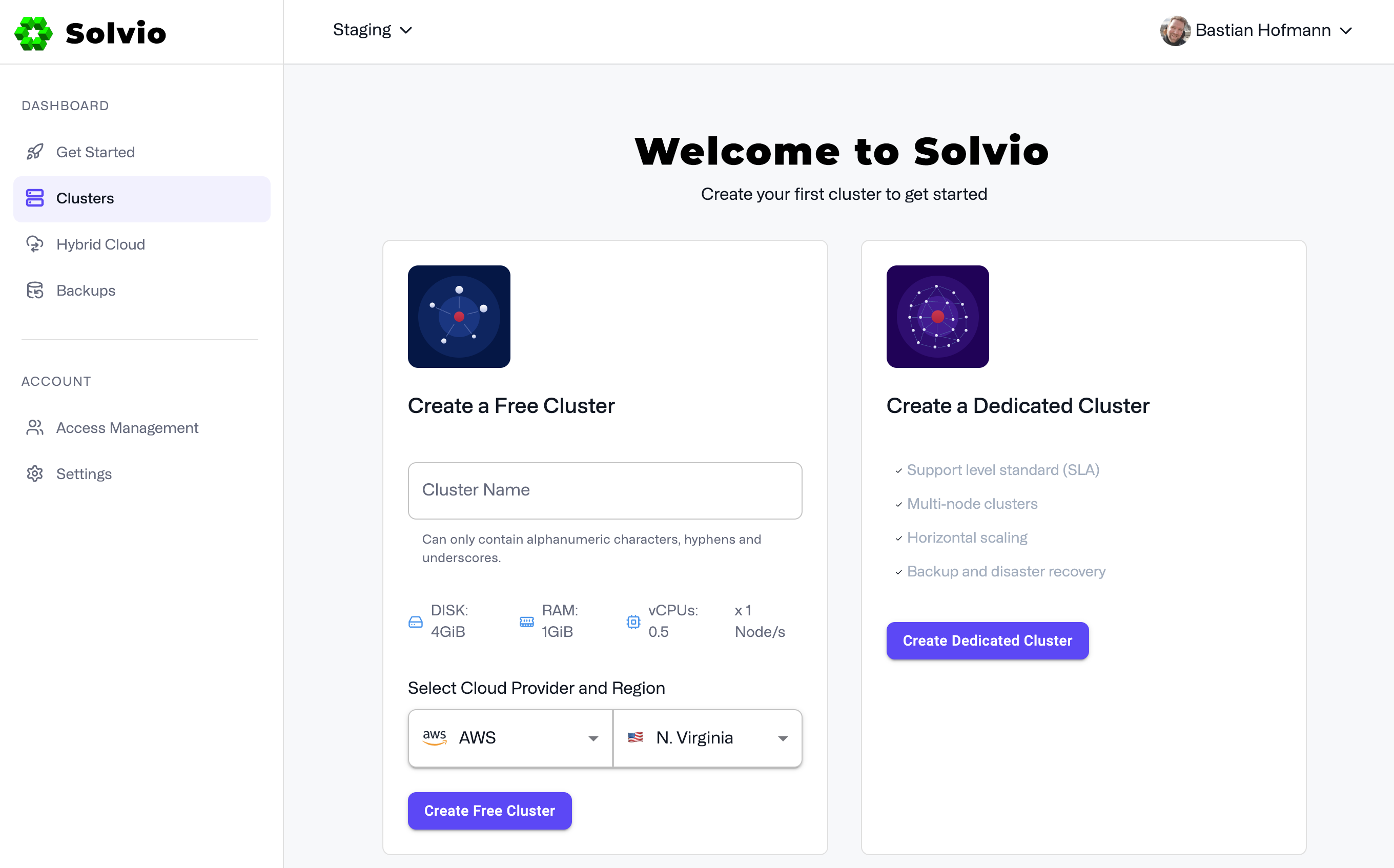
- When you create it, you will receive an API key. You will need to copy it and store it somewhere self. It will not be displayed again. If you loose it, you can always create a new one on the Cluster Detail Page later.

Access the Cluster UI
- Click on Cluster UI on the Cluster Detail Page to access the cluster UI dashboard.
- Paste your new API key here. You can revoke and create new API keys in the API Keys tab on your Cluster Detail Page.
- The key will grant you access to your Solvio instance. Now you can see the cluster Dashboard.
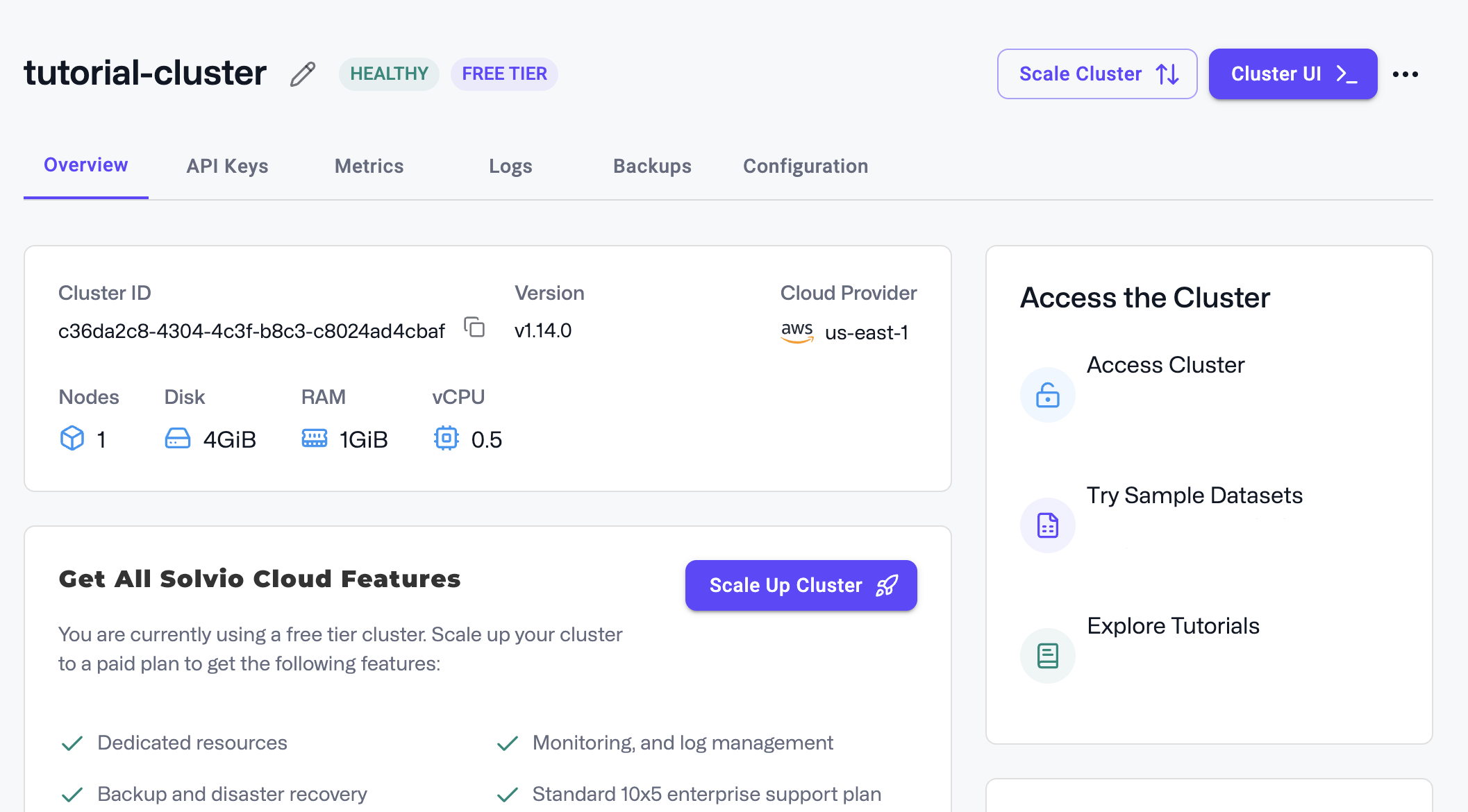
Authenticate via SDKs
Now that you have your cluster and key, you can use our official SDKs to access Solvio Cloud from within your application.
curl \
-X GET https://xyz-example.eu-central.aws.cloud.solvio.io:6333 \
--header 'api-key: <your-api-key>'
# Alternatively, you can use the `Authorization` header with the `Bearer` prefix
curl \
-X GET https://xyz-example.eu-central.aws.cloud.solvio.io:6333 \
--header 'Authorization: Bearer <your-api-key>'
from solvio_client import SolvioClient
solvio_client = SolvioClient(
host="xyz-example.eu-central.aws.cloud.solvio.io",
api_key="<your-api-key>",
)
import { SolvioClient } from "@solvio/js-client-rest";
const client = new SolvioClient({
host: "xyz-example.eu-central.aws.cloud.solvio.io",
apiKey: "<your-api-key>",
});
use solvio_client::Solvio;
let client = Solvio::from_url("https://xyz-example.eu-central.aws.cloud.solvio.io:6334")
.api_key("<your-api-key>")
.build()?;
import io.solvio.client.SolvioClient;
import io.solvio.client.SolvioGrpcClient;
SolvioClient client =
new SolvioClient(
SolvioGrpcClient.newBuilder(
"xyz-example.eu-central.aws.cloud.solvio.io",
6334,
true)
.withApiKey("<your-api-key>")
.build());
using Solvio.Client;
var client = new SolvioClient(
host: "xyz-example.eu-central.aws.cloud.solvio.io",
https: true,
apiKey: "<your-api-key>"
);
import "github.com/solvio/go-client/solvio"
client, err := solvio.NewClient(&solvio.Config{
Host: "xyz-example.eu-central.aws.cloud.solvio.io",
Port: 6334,
APIKey: "<your-api-key>",
UseTLS: true,
})
Try the Tutorial Sandbox
- Open the interactive Tutorial. Here, you can test basic Solvio API requests.
- Using the Quickstart instructions, create a collection, add vectors and run a search.
- The output on the right will show you some basic semantic search results.
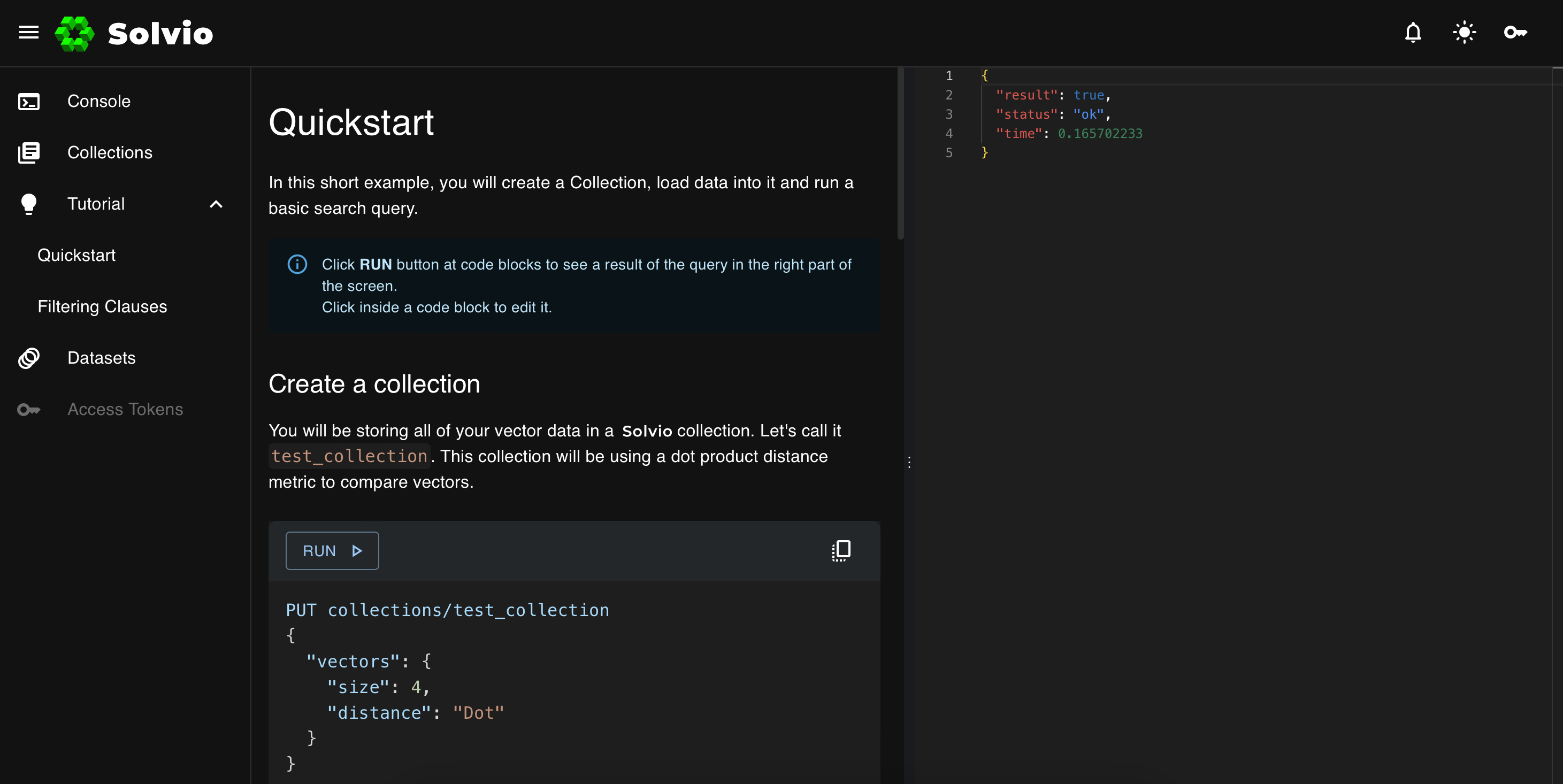
That’s Vector Search!
You can stay in the sandbox and continue trying our different API calls.When ready, use the Console and our complete REST API to try other operations.
What’s Next?
Now that you have a Solvio Cloud cluster up and running, you should test remote access with a Solvio Client.
For more about Solvio Cloud, check our dedicated documentation.
