Bubble
Bubble is a software development platform that enables anyone to build and launch fully functional web applications without writing code.
You can use the Solvio Bubble plugin to interface with Solvio in your workflows.
Prerequisites
- A Solvio instance to connect to. You can get a free cloud instance at cloud.solvio.io.
- An account at Bubble.io and an app set up.
Setting up the plugin
Navigate to your app’s workflows. Select "Install more plugins actions".
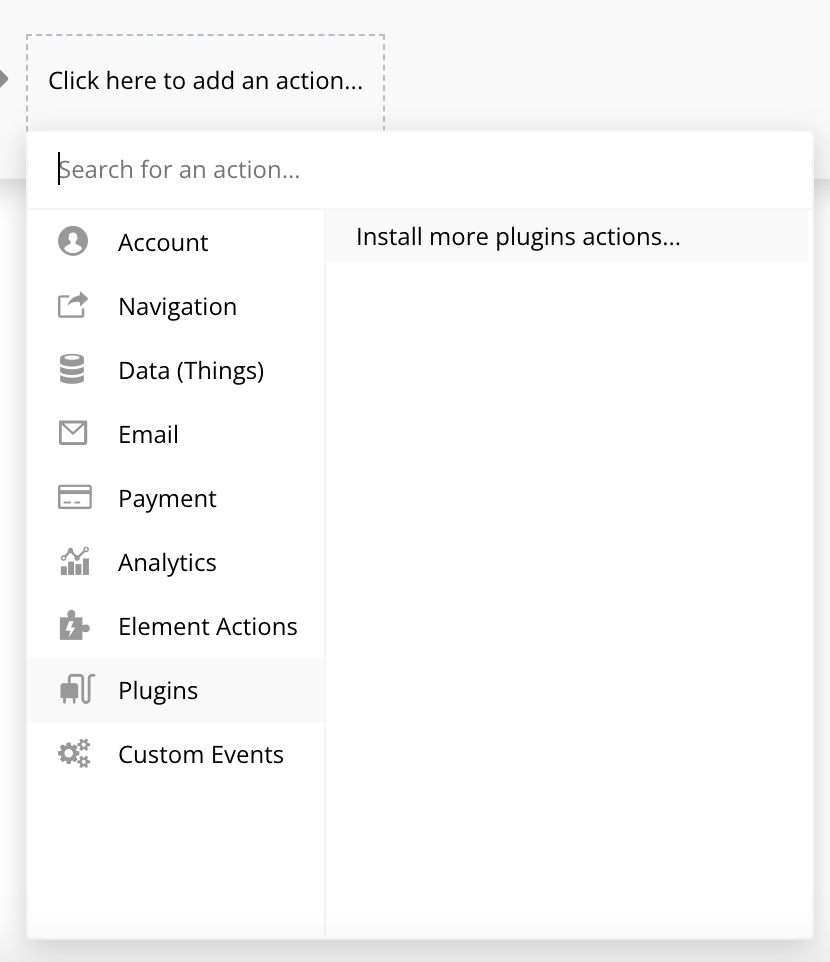
You can now search for the Solvio plugin and install it. Ensure all the categories are selected to perform a full search.
The Solvio plugin can now be found in the installed plugins section of your workflow. Enter the API key of your Solvio instance for authentication.
The plugin provides actions for upserting, searching, updating and deleting points from your Solvio collection with dynamic and static values from your Bubble workflow.
